Figma Complete Course for Beginners 2025

Figma Complete Course for Beginners 2025
Description
This is the only guide you’ll need to master Figma from the basics to pro level. Perfect for beginners who want to become UI designers, this comprehensive course covers all of Figma’s features, from Auto-layout and Components to advanced prototyping, animations, and Boolean operations. You’ll learn how to work with Figma’s tools from scratch: create frames, use grids, design icons with plugins, apply masks and effects, and master key skills like creating component libraries and working with variations. The course includes practical exercises on designing buttons, navigation, and entire pages, as well as a detailed walkthrough of prototyping with animations and interaction setup. You’ll get ready-made files to practice with, cheat sheets for hotkeys, and step-by-step instructions on exporting and collaborating. This course is your fast track from a beginner to a confident Figma user who will be able to create professional interfaces in 2025. Get started now and turn your ideas into finished designs with the most powerful UI/UX tool!
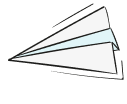
Similar courses
Copyright | All Rights Reserved


